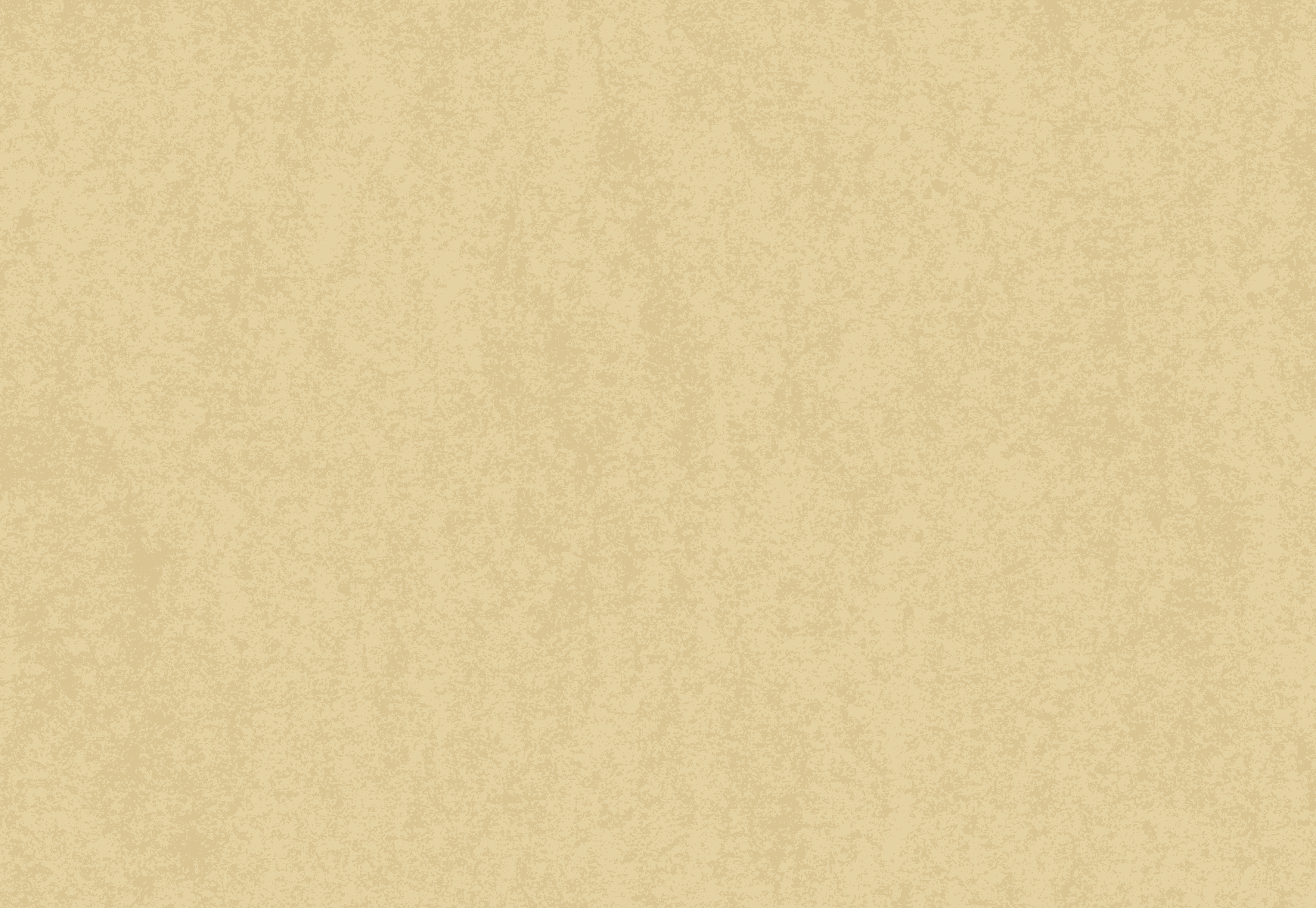We have prepared these notes to assist you should you encounter any issues while completing the RME Trail Ride Entry form and resulting PayPal payment. There are also some further notes to help ensure you receive all emails from RME. We hope this helps. 🙂
We strongly recommend that you read the information below, before proceeding with your entry.
ENTRY FORM PROCESSING & PAYMENT
RME regularly monitors the entries system for any reported errors. The RME Trail Ride Entry form is progressively interactive to your input and conducts basic input checks as you complete the fields. The form will not progress unless basic validated input is detected within the required fields.
Once all input fields have been completed, the form will automatically direct you to the PayPal App to process your payment. PayPal is a highly secure payments gateway and will conduct a number of background (secret) checks before allowing your payment to process.
If all the above is successful, you will see a “Success” message pop up briefly, something like
“Submitting Your Entry… Thank you for your RME Trail Ride Entry, a confirmation email will be sent shortly”,
then the screen will re-direct to the Trail Ride FAQ’s page. Shortly after this you will receive an email confirmation with your entry details included. If you happen to duplicate your entry by mistake you will receive a full refund of the entry fee.
If you experience any issues with your entry submission you should be able to resolve them by performing some or all of the following: –
- Please double check that you have completed all fields;
- When on the PayPal payments screen, don’t forget to check the box “I confirm that I am of legal age ….”;
- Sometimes our entries system will pop-up the “ReCaptcha” anti-spam feature, where you need to check a box “I am Not a Robot”. As the form is long, the pop-up doesn’t always show up in the current visible part of the screen. If the form “hangs” after submit, please scroll through the form to see if the “ReCaptcha” block has popped up;
- Otherwise there may be an issue with your environment so please follow these steps:
1. Go into your web browser and delete the Browser Cache [For instruction on how to “delete the Browser Cache”, please do a Google search for a guide relevant to your browser and device.]
2. Close the web browser
3. Shut down and then power up your device (re-boot) - Another quick solution may be to try on a different device.
NOT RECEIVING EMAILS
For Trail Ride Entries – Once our entries system has successfully received your entry, you will receive a system generated email confirmation with your entry details included.
All participants will also be sent a number of additional emails over the days leading up to the event date. These further emails will cover accommodation options in the area as well as venue access, venue food, check-in info etc.
For Newsletters & Other Info. emails – RME operates an email subscriber database that includes all previous event participants as well as those who have specifically registered their interest to receive updates. RME will periodically send you emails about upcoming events and general information about RME’s activities.
Some subscribers and participants have advised us that they are sometimes NOT receiving RME emails.
We have investigated this extensively and can provide the following explanation:
RME’s main email system has visibility over every email sent, showing: –
► that the email was delivered to the correct email address, &
► when the email was opened by the recipient.
Our “Emails Delivered” rates are consistently up at 100%, but
“Emails Opened” reports are often showing some emails remain “unopened”.
One major contributor to you NOT receiving an email is due to the way Gmail, Yahoo and other email providers have set up their algorithms. Their algorithm will decide where each email ends up – in your “Inbox”, “Spam”, “Promotions”, “Junk” or “Trash” folders.
RME has no control over how your email provider tags a received email and which folder it will end up in. Some email services will automatically delete “spam” or “junk” emails after a set period – usually 30 days.
The following suggestions may help you manage receiving emails from RME: –
- Check your “Spam”, “Promotions”, “Junk” or “Trash” email folders regularly. If you find an RME email there, move it to your “Inbox” or “Primary” folder. Once you have done this a few times the algorithm will learn this behaviour for future emails.
- You may be able to avoid our emails ending up in your spam folder by adding these 2 email addresses to your contacts – RME@RecMoto.com.au & RecMotoEvents@gmail.com
- It also may help to add the RME domain to your “Safe Senders & Recipients” list – @RecMoto.com.au [For instruction on how to do this, please do a Google search for a guide relevant to the email app and service provider that you use.]
- If you are using your employers email service, there may be incoming email rules that “quarantine” certain emails. Depending on how your employer has setup their email service, these emails may not be available to you at all once they are “quarantined”. It may help to ask your IT dept as to how “blocked” or “quarantined” emails are handled.
Also, you will not receive any of our emails if your “Mailbox is Full”. To avoid this, login to your email account, delete any unwanted email in your Inbox, delete mail from your Spam folder and then, most important, delete all email from your deleted items (trash) folder.
We hope the above has helped to resolve any issues that you may experience. We look forward to seeing you at the next RME Event. 🙂